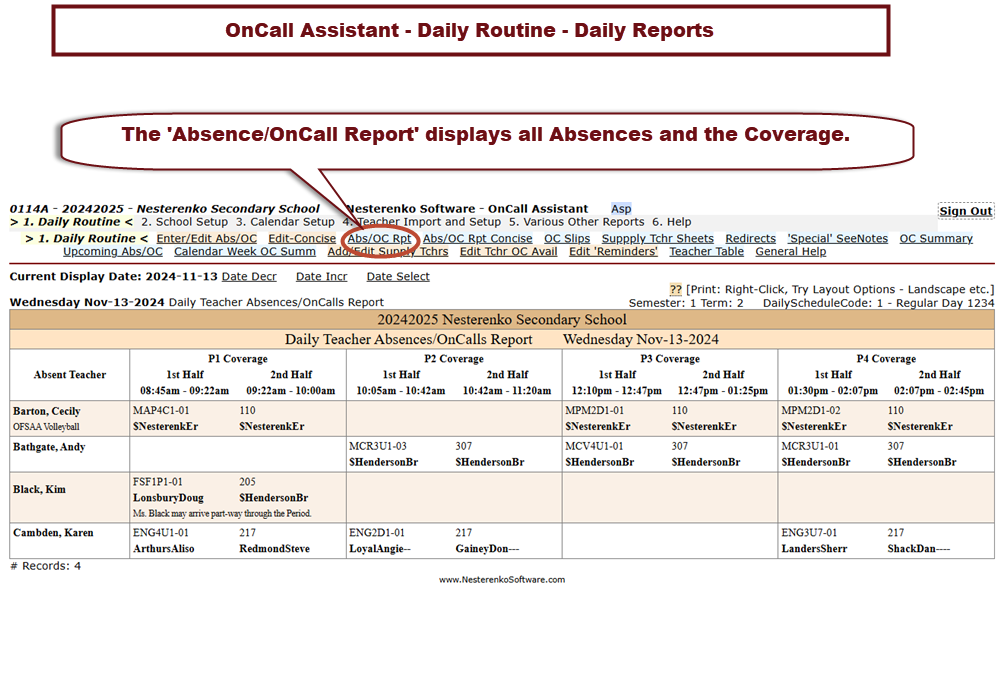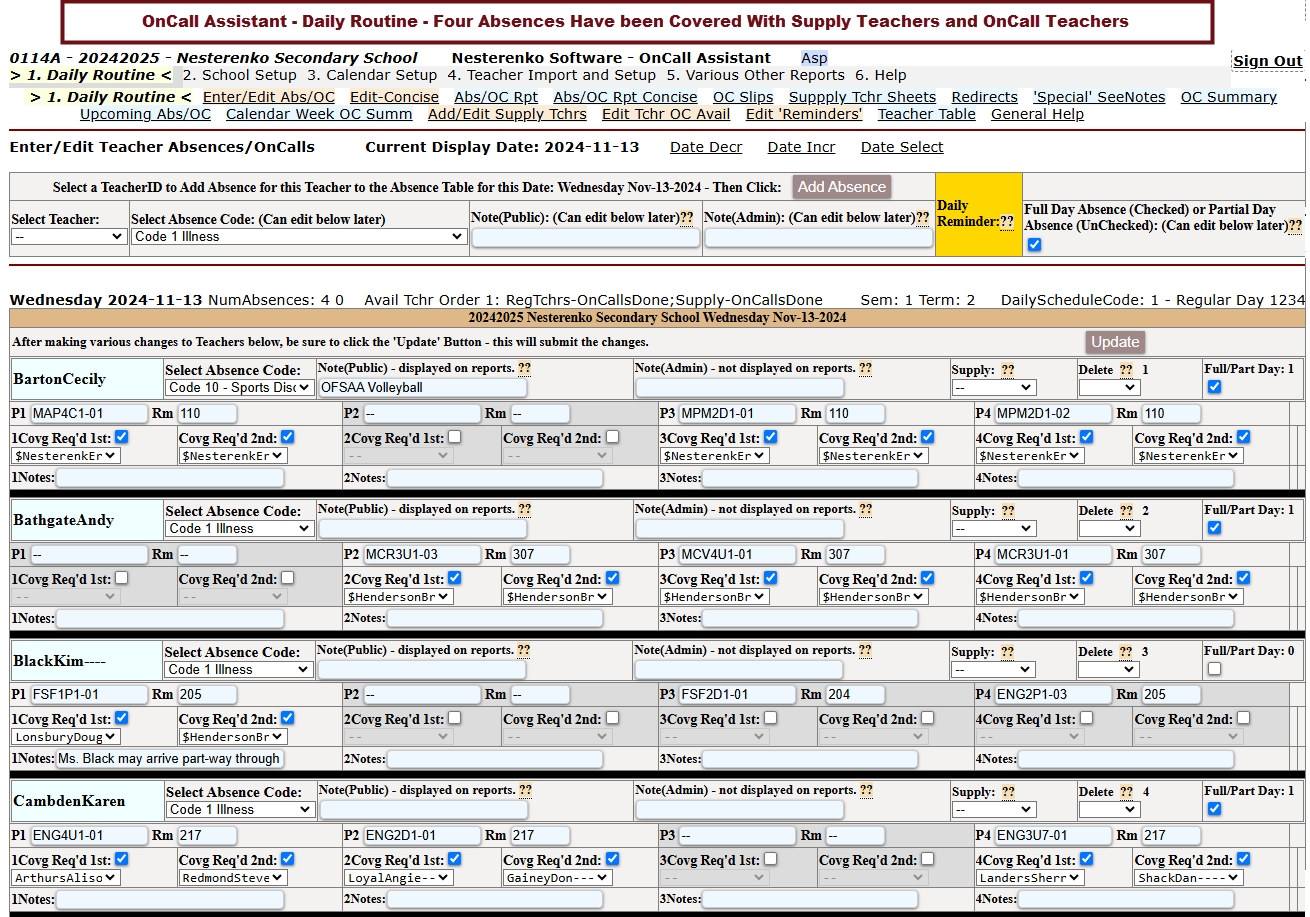Teacher Absence/OnCall App - Nesterenko Software
Teacher Absence/OnCall Assistant App
Used by VPs, typically, or Office Staff to perform the daily routine of dealing with Teacher Absences and Assigning OnCall or Supply Teacher Coverage.
This is a Web-based app.
(This page order - click or scroll down)
1.
Introduction
2.
Sample Reports
3.
Slide Show
4.
Other
The app draws in Teacher Schedule CSV data easily extracted from existing Aspen® or PowerSchool® reports, so no data-entry is required to get started.
A few key slides from theTeacher Absence/OnCall Assistant App 'Slide Show' below:
0105_DailyRoutine_7OnCallReport1.png
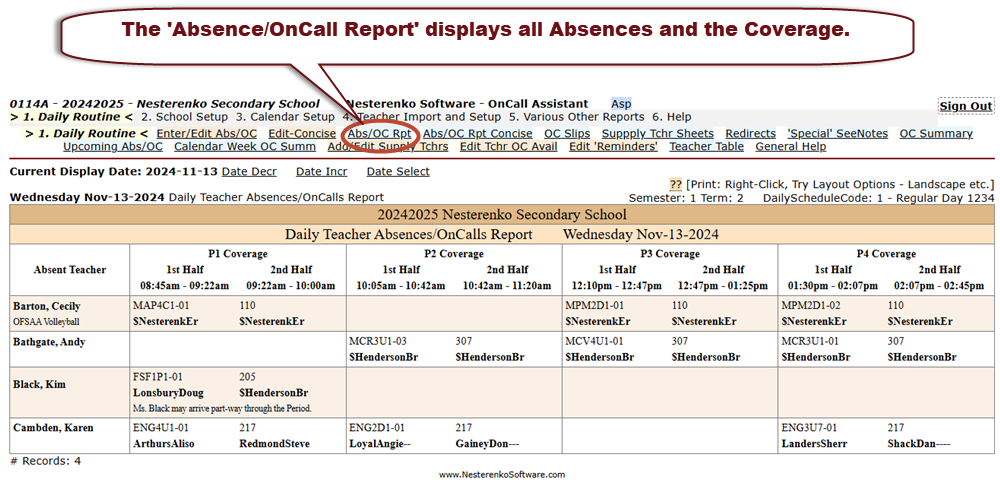
1 of 8
0160_TeacherTable.png
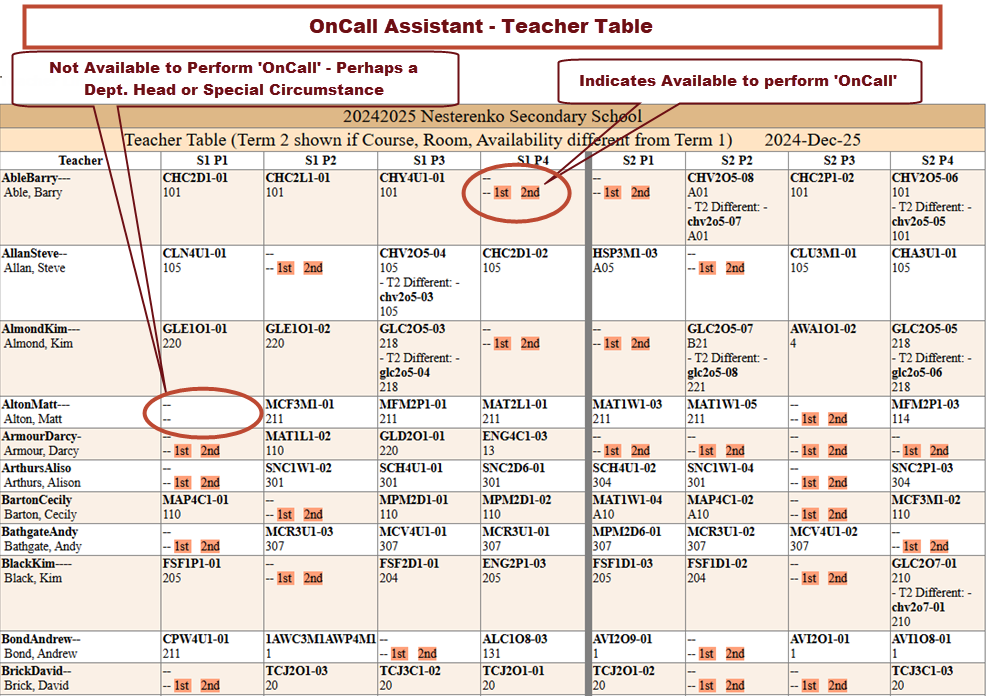
2 of 8
0225_DailyRoutine_1Bathgate1.png
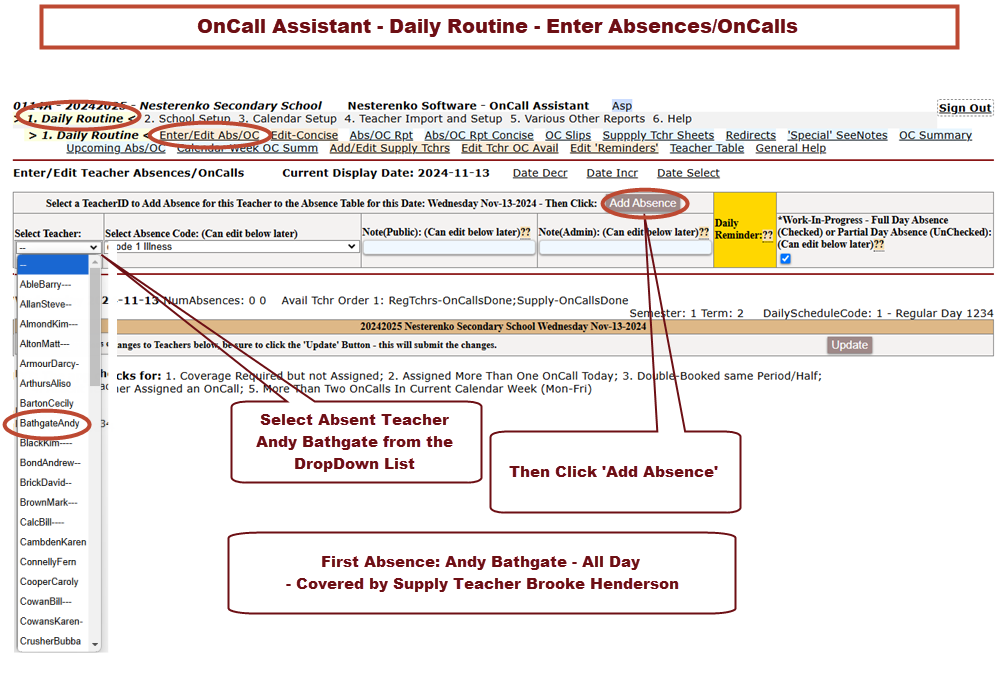
3 of 8
0235_DailyRoutine_1Bathgate3.png
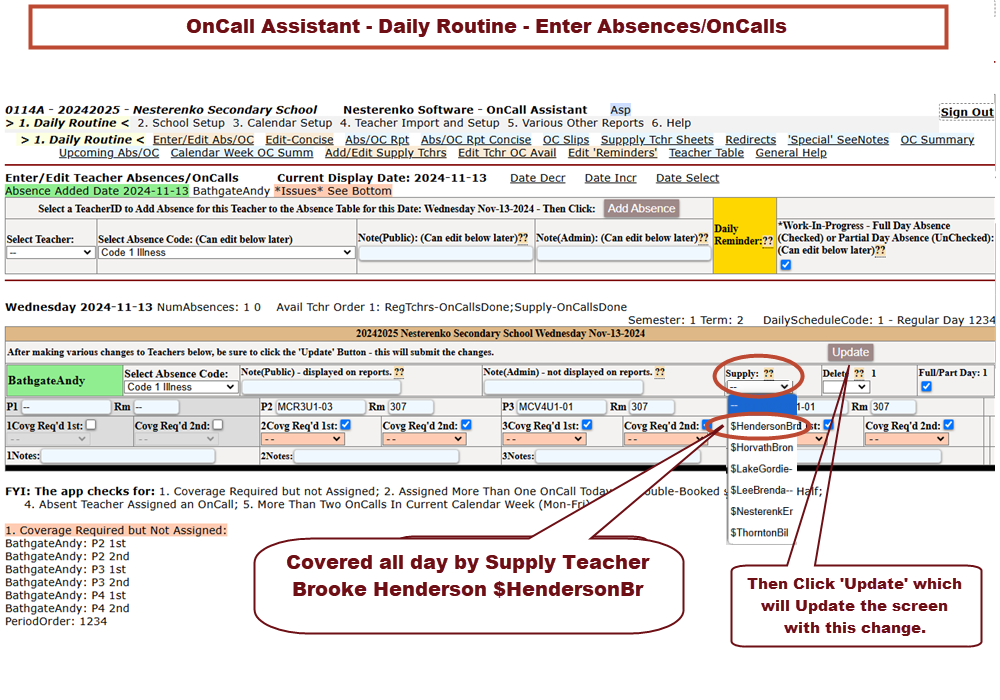
4 of 8
0265_DailyRoutine_3Cambden2.png
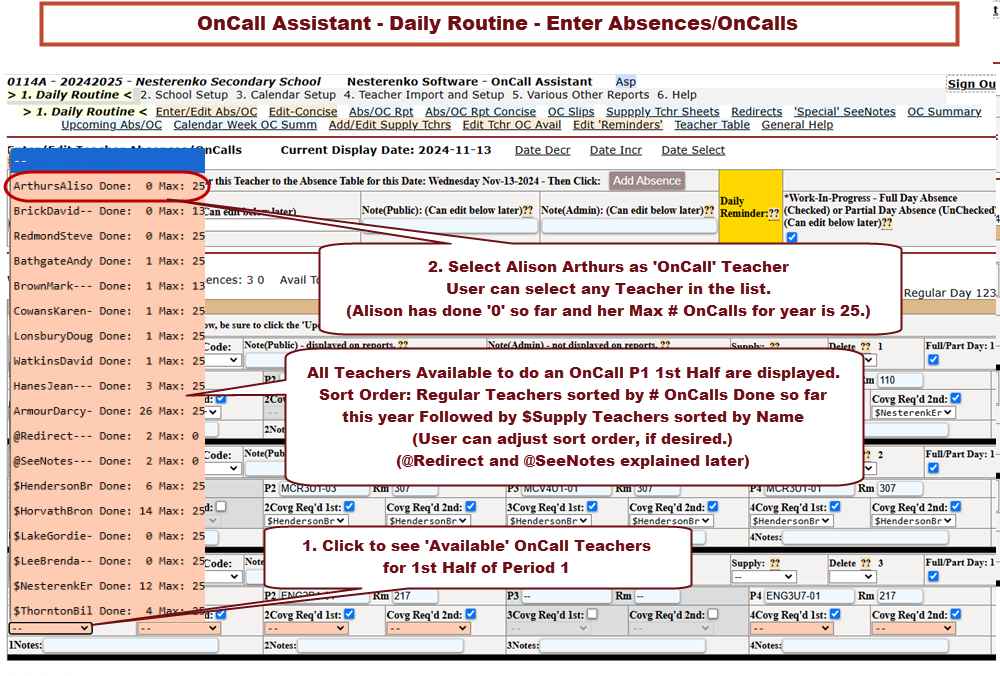
5 of 8
0315_DailyRoutine_6OnCallsComplete1.png
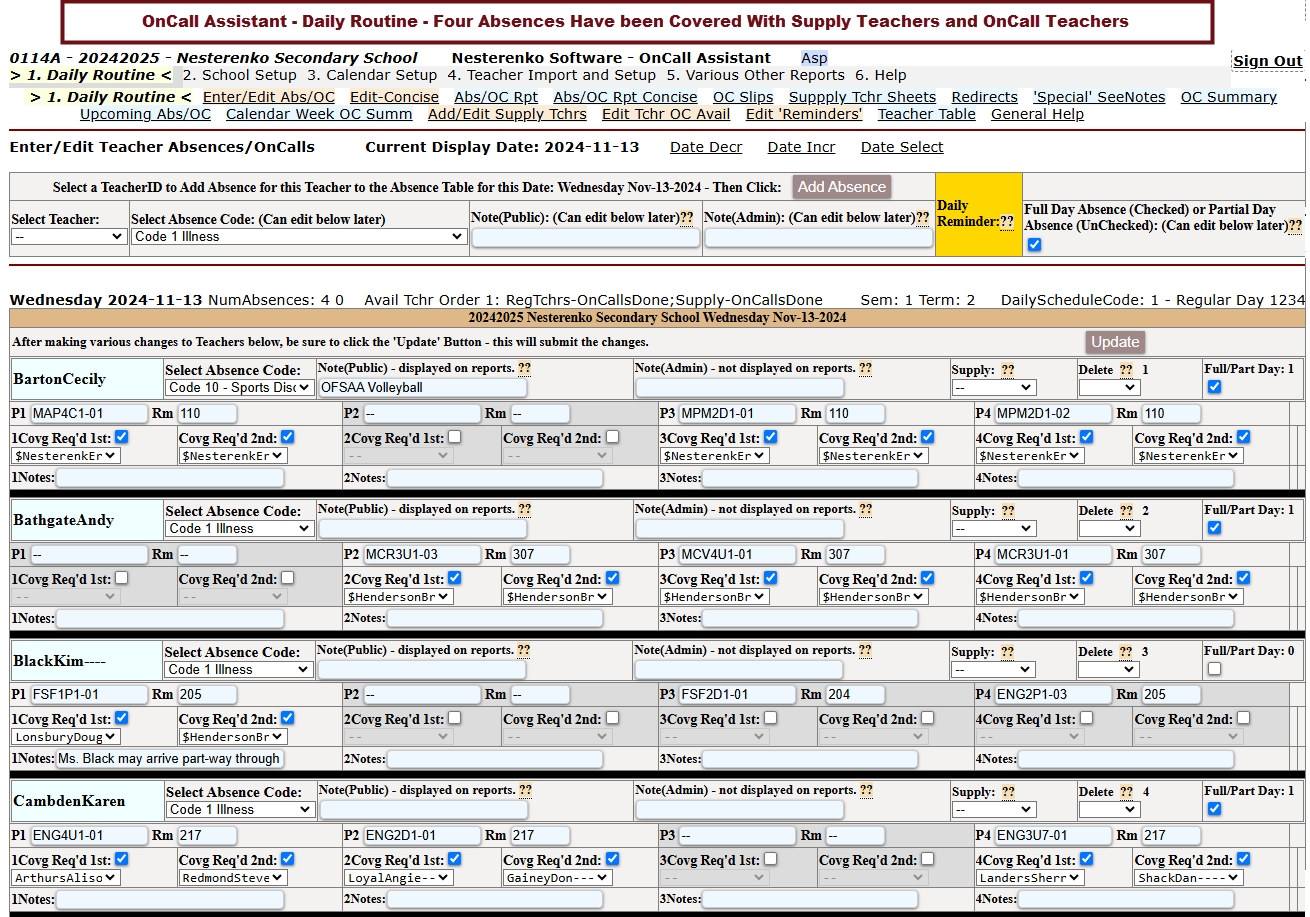
6 of 8
0320_DailyRoutine_7OnCallReport1.png
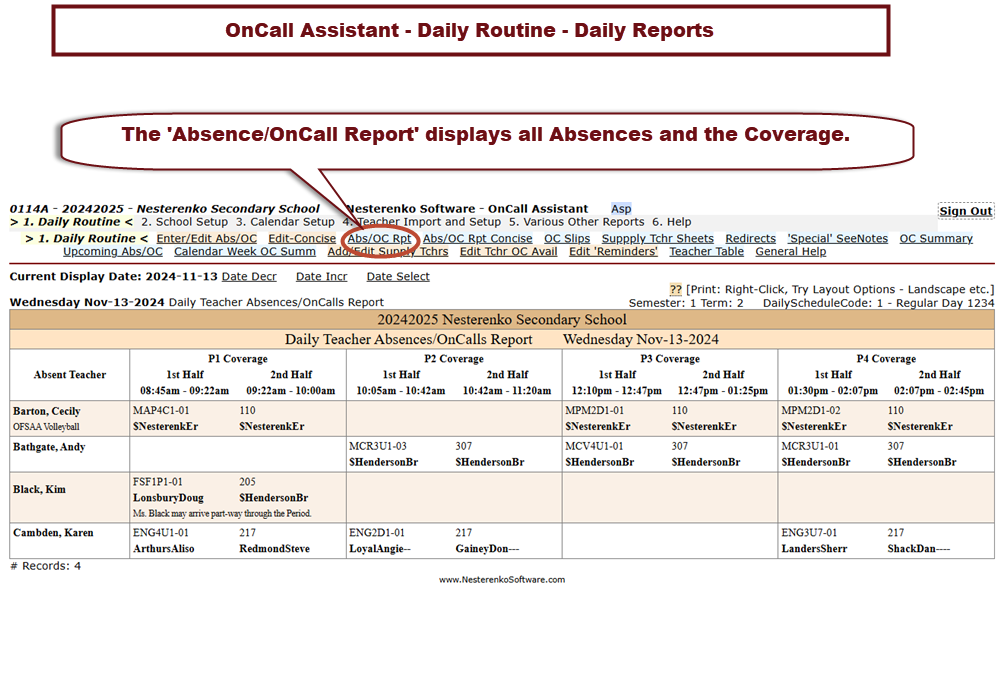
7 of 8
0335_DailyRoutine_9SupplyTeacherSheets1.png
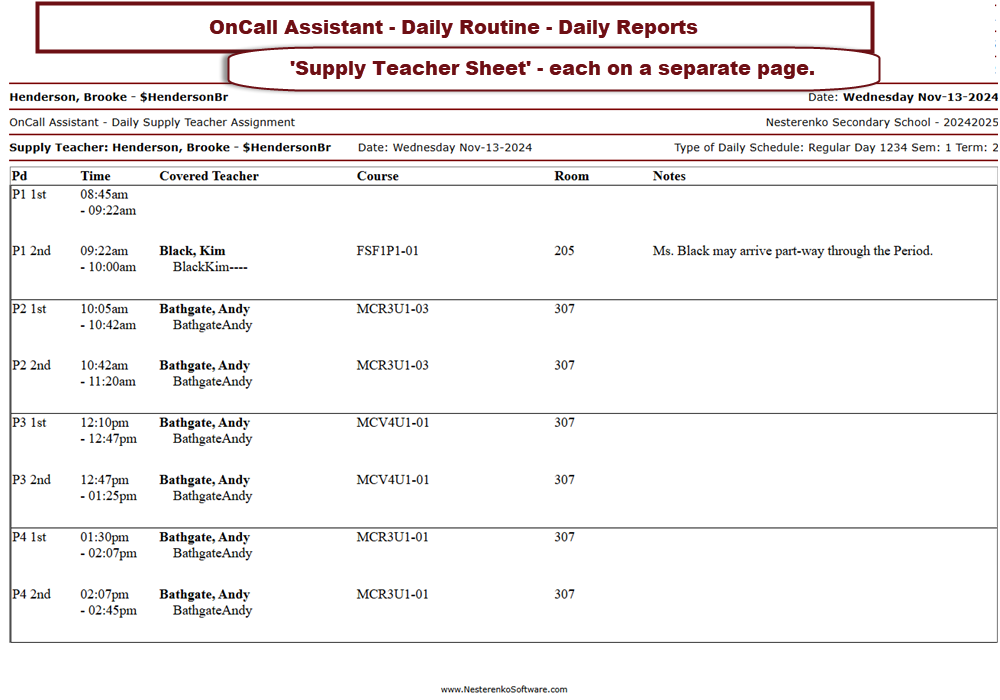
8 of 8
<
>
1
8
To Top To Bottom
1. Introduction - Teacher Absence/OnCall Assistant App
The Teacher Absence/OnCall Assistant App is used by VPs, typically, or Office Staff to perform the daily routine of dealing with Teacher Absences and Assigning OnCall or Supply Teacher Coverage.
This is a Web-based app.
Application Use - Teacher Absence/OnCall Assistant App
The OnCall app is flexible. The app can accommodate typical School Setups:
Semestered Schools with 4 or 5 Periods in a day.
Multiple Bell Schedules can be used.
Multiple Period Orders can be used (eg. Flip Period 3 and 4)
'OnCalls' are 1/2 period in length.
Multiple Reports can be generated Daily (OnCall Report, OnCall Slips, Supply Teacher Assignment Sheets etc.) and YearToDate (Absences, OnCalls, OnCalls by Period, Supply Teacher Usage, Monthly Analysis etc.)
To Top To Bottom
2. Sample Reports - Teacher Absence/OnCall Assistant App
To Top To Bottom
3. Slide Show - Teacher Absence/OnCall Assistant App
Click to View OnCall Assistant App - Slide Show - Link to Another Page
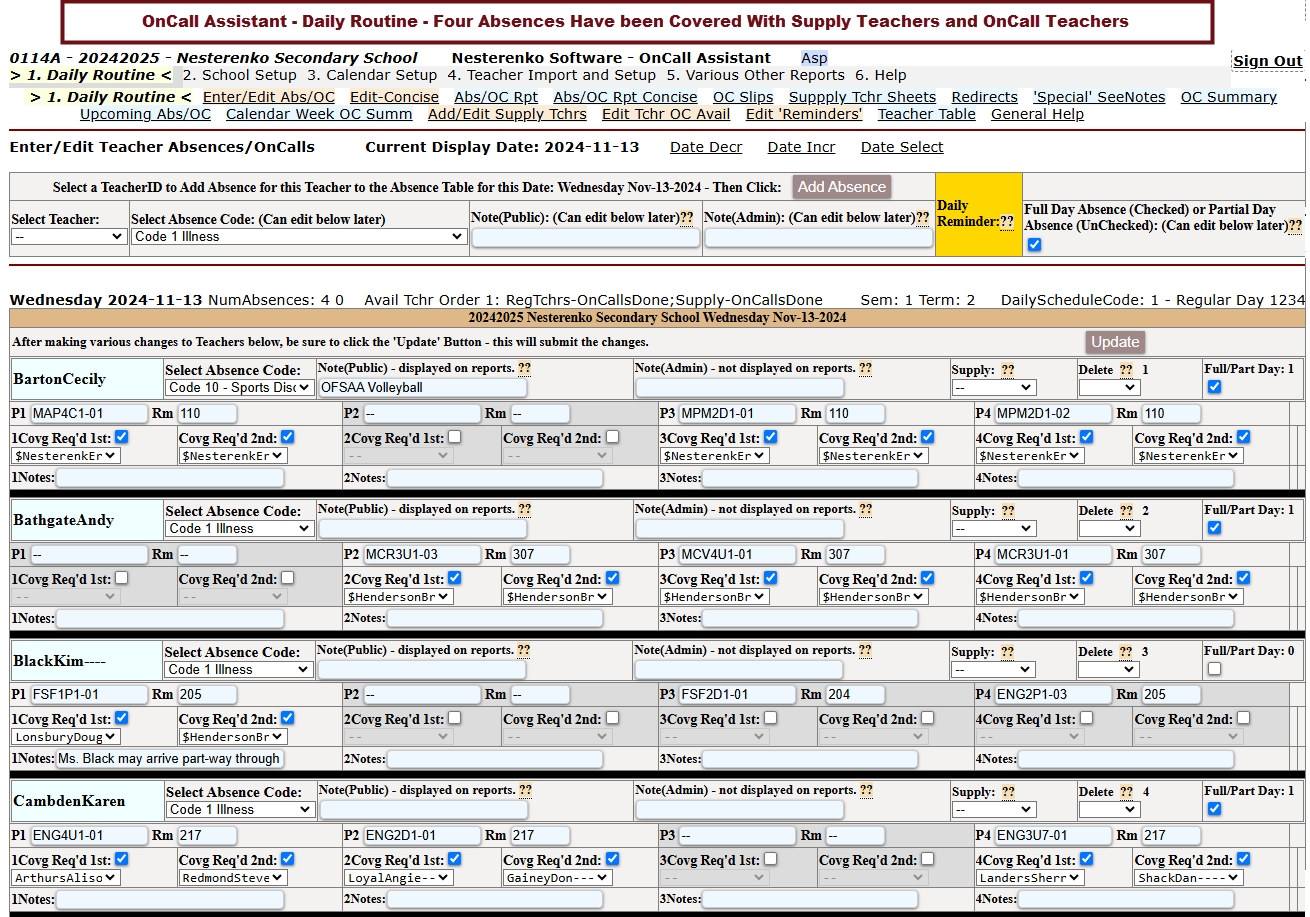 To Top To Bottom
To Top To Bottom
4. Other - Teacher Absence/OnCall Assistant App
To Top