Course Request Verification Teacher Absence/OnCall 'Web' - Teacher Absence/OnCall Attendance Elementary Schedule
Attendance Assistant ApplicationPete Self - peteself@nesterenkosoftware.com |

|
As of October, 2022, the Attendance Assistant app will now work with Aspen© data.
The app previously worked with Trillium© data
The app manipulates data extracted from Aspen© School Attendance data.
Numerous reports display Absence data in neat, concise reports - many samples below.
Various Selection, Sorting and Grouping is available within the app.
As in the past, many reports are available; but several new reports have been added.
For instance, absences can still be analyzed by 'Class'; but now, absences can also be analyzed by 'Period'.
(Note:In the past, with Trillium© data, the app could import Addresses extracted from Trillium©.
Address information is not available in Aspen©, so the 'Attendance Letters' function is no longer available.)
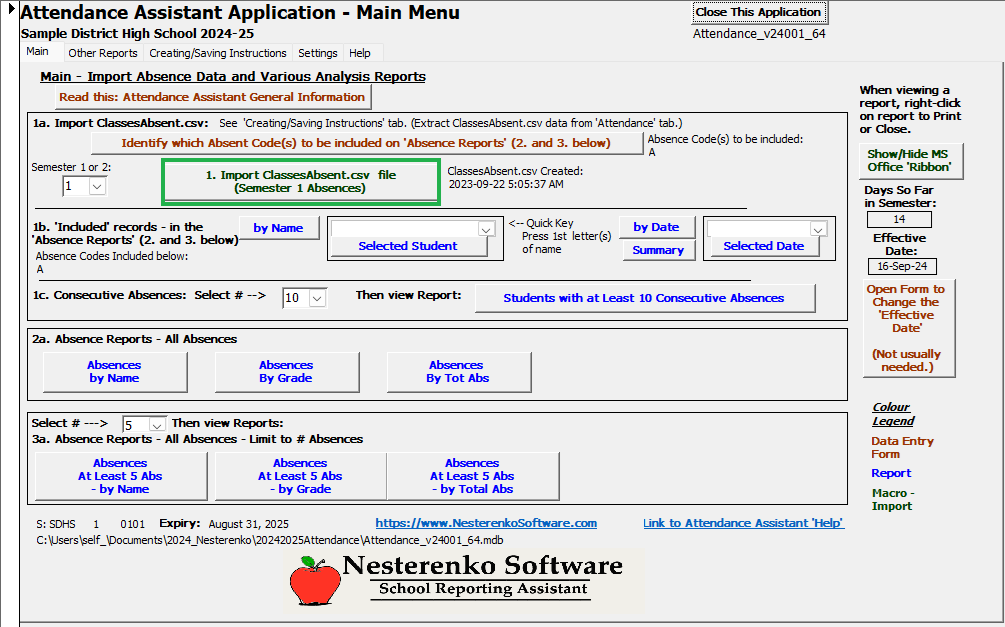
If interested, I will email you a no-charge, fully-functional evaluation version of the software.
Because there is no installation required and no data-entry required, it is very easy to get started. The app is an MS Access Application file. User needs to have MS Access installed on user computer. Data remains on user computer. No commitment to purchase before you try it. This app is used by schools using Aspen©.
View Creating/Saving ClassesAbsent.csv
View some Help Topics
Many Sample Reports are listed farther down below.
But, here are some new reports in the current version of the Attendance Assistant app which accepts Aspen© data.
1. Absences - Selective # Absences - Here user has selected 14 - by Grade
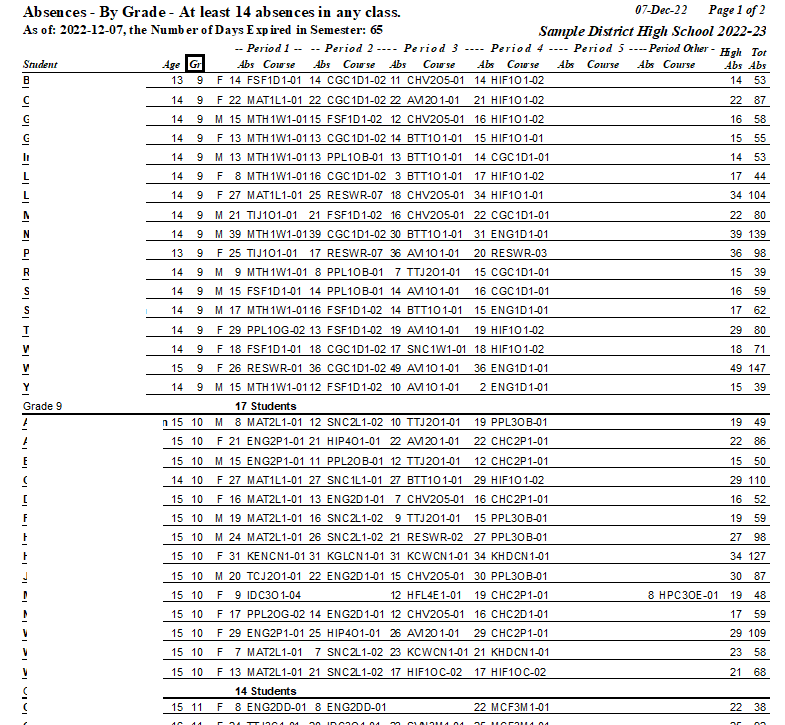
2. Absences and Marks - Selective # Absences - Here user has selected 14 - by Grade
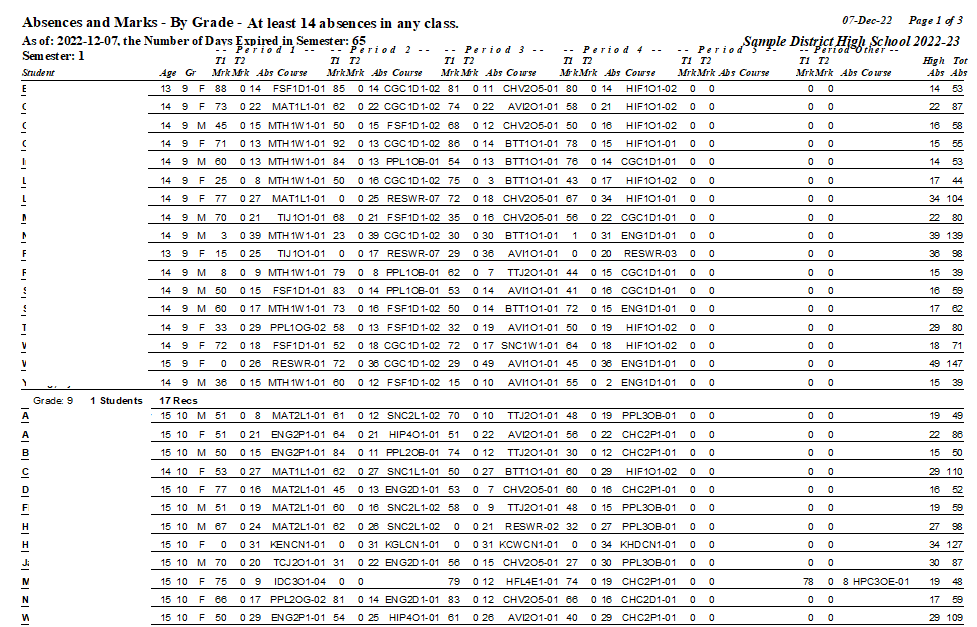
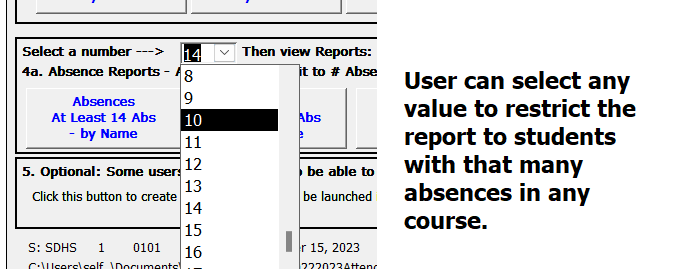
1. ClassesAbsent.csv - All Records - by Name
Typically includes all records (including 'A', 'L', 'GG', etc.) - A different report displays only 'A' records.
Visually separated by Period.
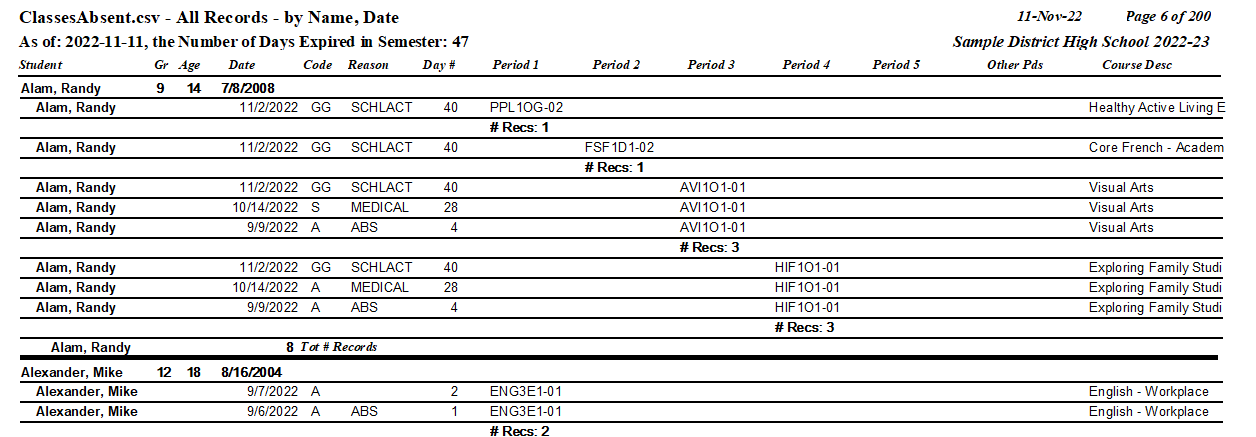
2. ClassesAbsent.csv - All Records - by Date
Typically includes all records (including 'A', 'L', 'GG', etc.) - A different report displays only 'A' records.
Visually separated by Period.
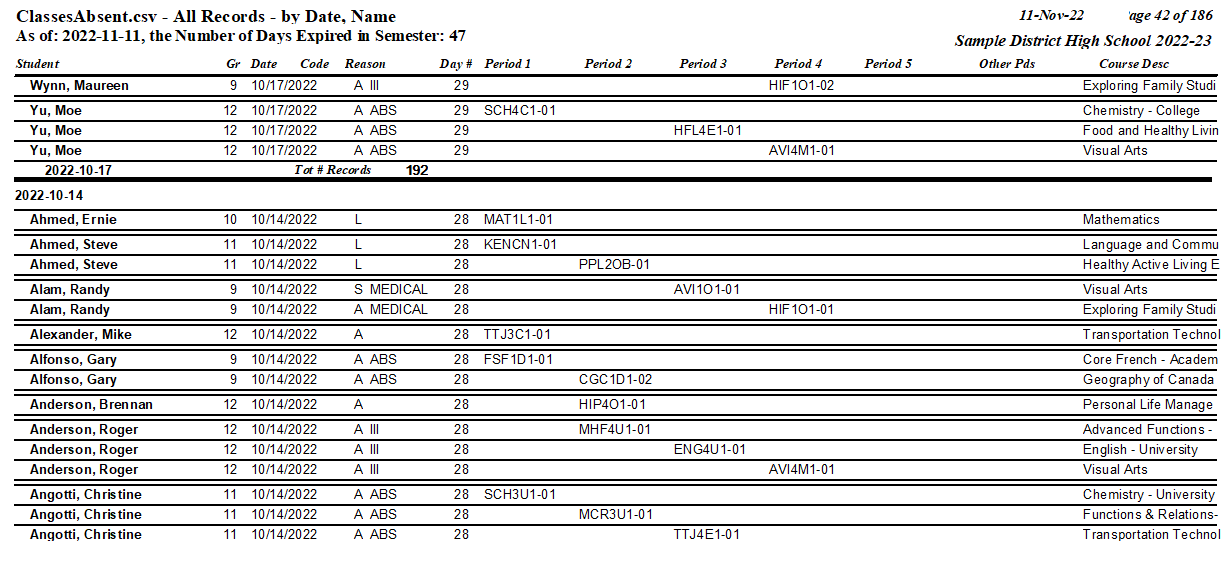
3. ClassesAbsent.csv - Included records (ie. 'A' records only) - by Name
Includes only 'A' records
Visually separated by Period.
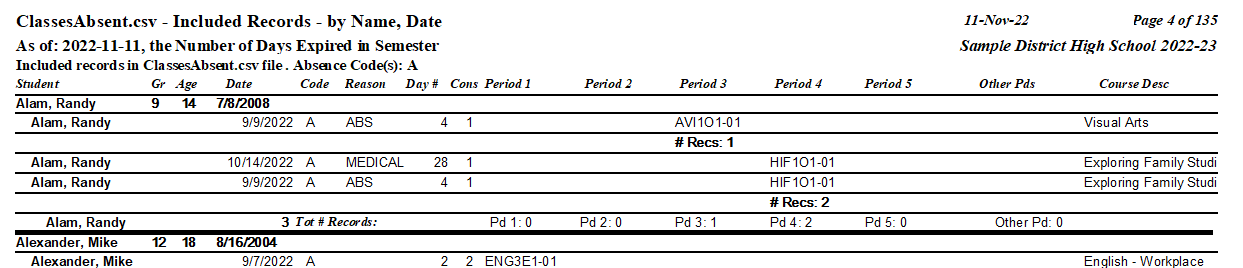
4. ClassesAbsent.csv - Included records (ie. 'A' records only) - by Date
Includes only 'A' records
Visually separated by Period.
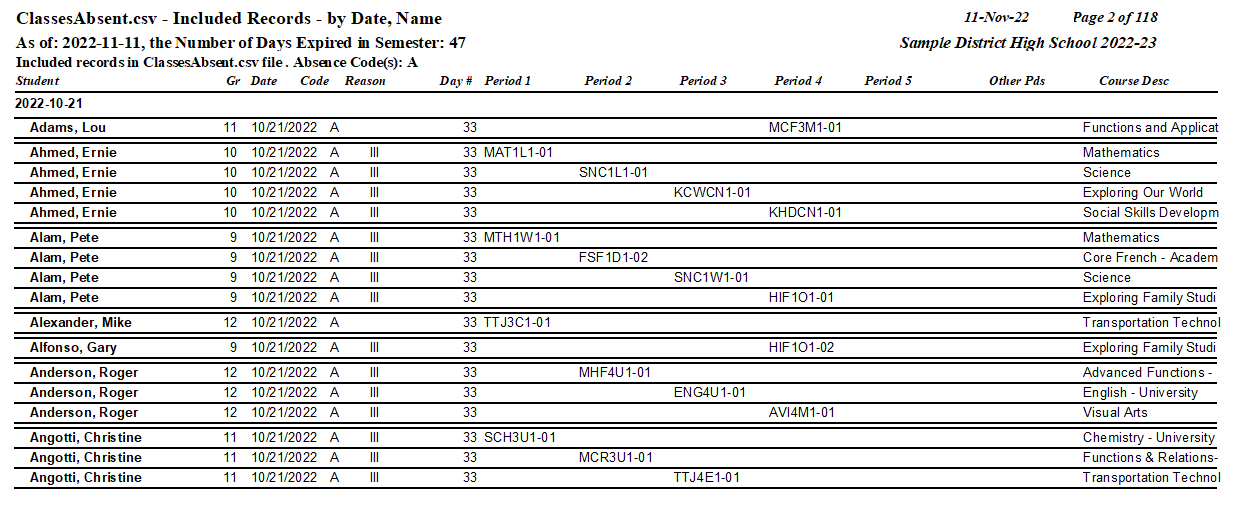
5. ClassesAbsent.csv - Selected Sudent - Included records (ie. 'A' records only)
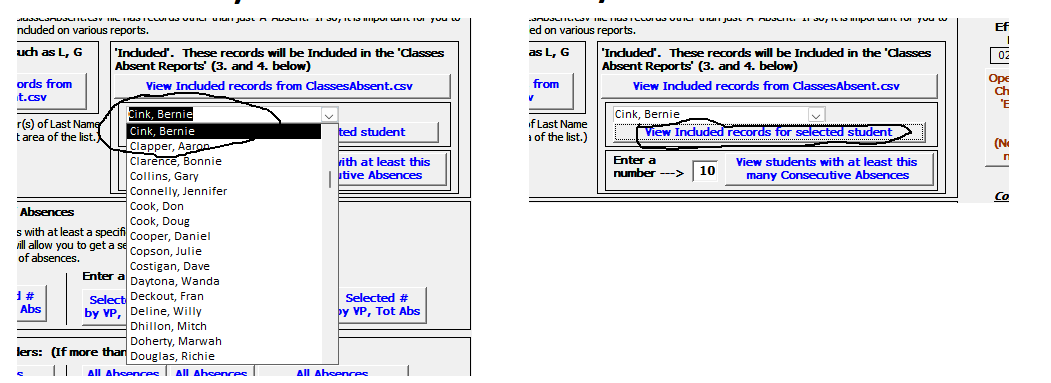
- here user has Selected 'Cink, Bernie' from DropDown list.
Includes only 'A' records
Visually separated by Period.
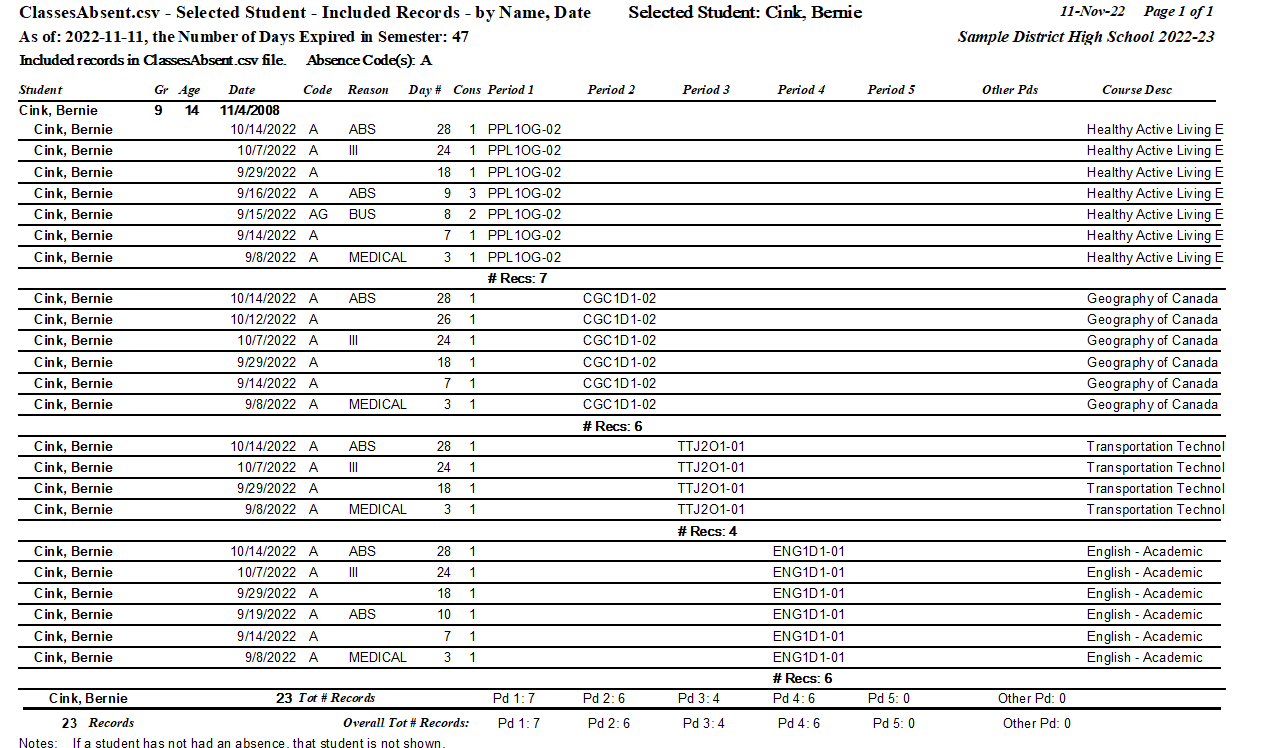
6. ClassesAbsent.csv - Selected Date - Included records (ie. 'A' records only)
- Here User has selected '2022-10-14' from DropDown list
Includes only 'A' records
Visually separated by Period.
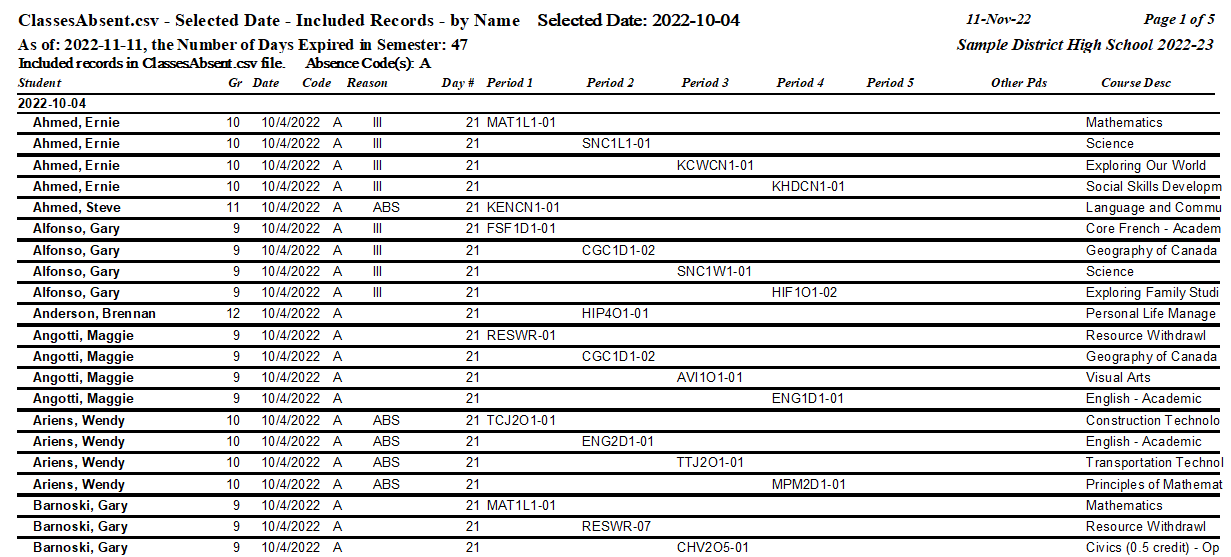
7. ClassesAbsent.csv - Selected # Consecutive Days - Included records (ie. 'A' records only)
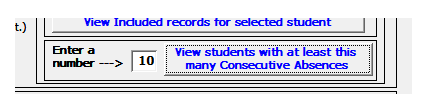
- here user has entered 10
Includes only 'A' records
Visually separated by Period.
In this case, only the records with 10 or more Consecutive days absent are shown.
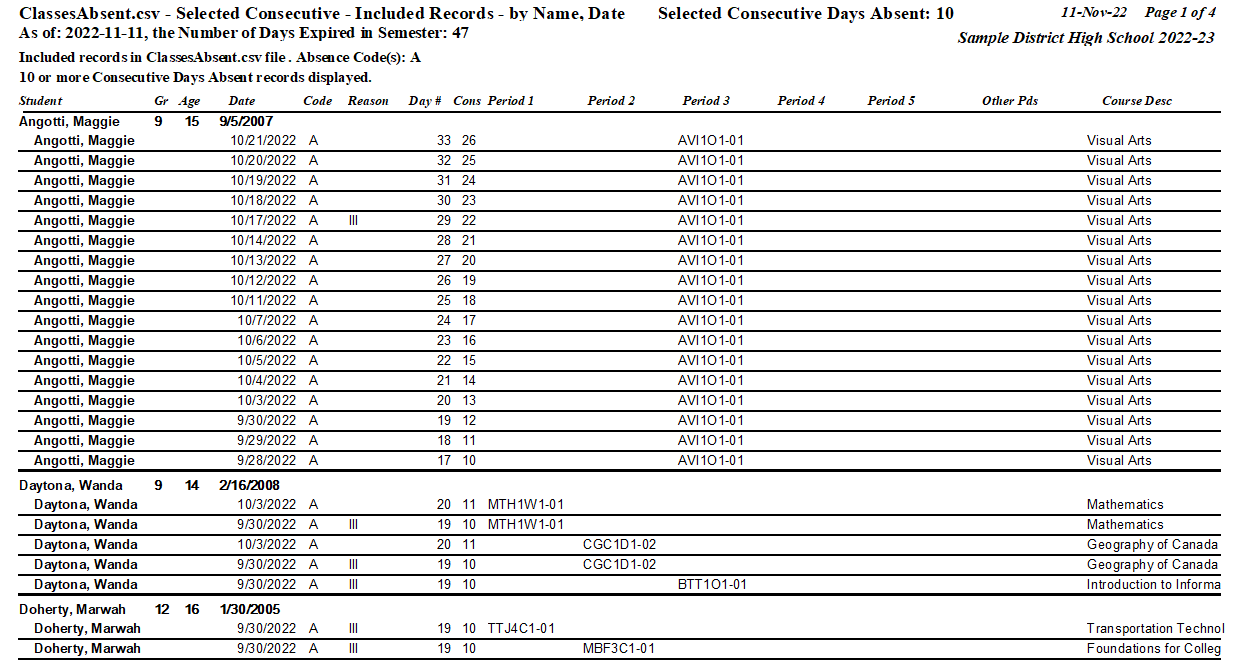
View Creating/Saving ClassesAbsent.csv
1. Introduction - Attendance Assistant
The Attendance Assistant takes extracted ClassAbsent.csv data and manipulates so that the user can view a variety of concise, meaningful reports.
There are many reports which Sort and/or Group and/or Select the data in various ways.
2. Sample Reports - Attendance Assistant
The app contains many reports.
All Absences sorted by Name, Grade, Number of Absences. Same but grouped by VP if more than 1 VP.
User can also select a minimum number of absences and display the same reports as above but limited to studenst with only a selected number of absences in any course.
Click on any of the following to get a sense of the reporting available:
All Students
All Students - Sorted by Name
All Students - Grouped by Grade
All Students - Sorted by Total Classes Absent Great report to find students with biggest Attendance issues.
(The next 3 are same as previous 3 reports, but if more than 1 VP)
All Students - Grouped by VP, Sorted by Name, if more than 1 VP.
All Students - Grouped by VP, Grade, if more than 1 VP.
All Students - Grouped by VP, Sorted by Total Classes Absent, if more than 1 VP. Great report to find students with biggest Attendance issues.
Selective Reports - Can identify a minimum # of Classes Absent - Examples here use '6 Absences'
Selective - At Least 6 Absences - Sorted by Name
Selective - At Least 6 Absences - Grouped by Age
Selective - At Least 6 Absences - Grouped by Grade This is most-used report. Used by Student Success teams to focus on a limited number of students.
Selective - At Least 6 Absences - Sorted by Total Classes Absent
(The next 4 are the same as previous 4 reports, but if more than 1 VP)
Selective - At Least 6 Absences - Grouped By VP, Sorted by Name
Selective - At Least 6 Absences - Grouped By VP, Age
Selective - At Least 6 Absences - Grouped By VP, Grade This is most-used report, if more than 1 VP. Used by Student Success teams to focus on a limited number of students.
Selective - At Least 6 Absences - Grouped By VP, Sorted by Total Classes Absent
3. Pricing - Attendance Assistant
Email to request a free evaluation version of the software. The evaluation version is fully-functional. Included also is an over-the-phone
discussion/demonstration/tutorial which will teach you how to use the software.
No setup or initial data-entry would be required by the user.
The software purchase is a yearly licence.
Price of the software is $150.00 for a one-year school licence.
4. Instructional Videos - Attendance Assistant
Oct 23, 2022 - No videos yet.
I may generate a video and post here soon.
5. Frequently Asked Questions - Attendance Assistant
Why is the application so helpful?
Monitoring Attendance can be an overwhelming task. This app allows the user to generate simple, concise linear reports which can typically display a school's main attendance issues on a couple of pages.
So, the application doesn't actually change any data? Correct. The application simply takes Attendance data and manipulates the data in a variety of ways so that the user can display the data simply and concisely.
Where does the data come from?
The application displays the data extracted from School Attendance data. The process of extracting this data and importing into the application takes less than a minute.
Do I have to enter any data?
No. There is no data entry required from the user.
Will the app work for any school setup?
The app has been able to handle any school setup encountered thus far.
Suppose I want to try it. How soon will I get the app and be viewing my Attendance data with it?
I can send you the app today and you can be viewing your Attendance data today. Easy setup.
How do I get the app?
Contact me and I will send you a fully-functional, no-obligation version of the application for you to try. Try it free for a month (or we can discuss time-frame).
I might need a little help getting started. I can give you a call and walk you through a few steps, if needed.
What type of program is it?
The application is an MS Access® application file which requires no installation. No other IT support is needed to run the app. For those unfamiliar with MS Access®, think of the application as a fancy spreadsheet file. MS Access® is a component of MS Office®.
Is the program difficult to use?
No. The various functions and reports are all easily selected from a menu. No knowledge of MS-Access is needed.
Will it work with any School Management System?
The application is currently for schools using Aspen®. But if you use another SIS and are interested, contact me and we can determine if it can be configured for your SIS.
6. Help - Attendance Assistant
Click here to view various Attendance Assistant Help Topics
Email to request the Attendance Assistant application
Pete Self